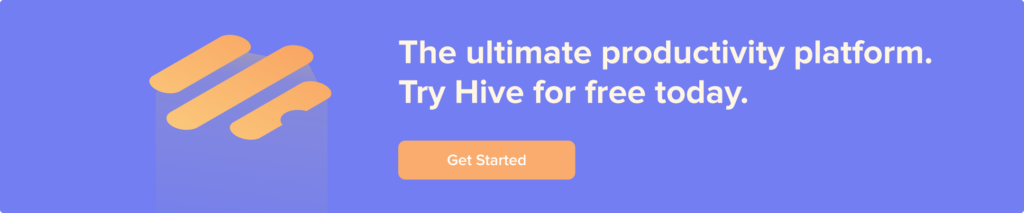Social media analysts and strategists: we get it. The ever-changing algorithms, fleeting trends, and shrinking attention spans can feel chaotic. Throw in occasional “go viral!” requests from the C-suite, and it’s enough to make anyone’s head spin.
Luckily, you came to the right place if you were asking “how to plan a social media content calendar in 2024?” Although there are many free social media content calendar templates available online, not many of them offer the resources you will need to maintain a social media account engaged, meeting your digital marketing metrics and KPIs while easily collaborating with your creative team of copywriters, designers and content strategists and clients and freelancers.
Even if you’ve never worked with a project management tool before, this is the first step to get you started in Hive correctly. As soon as you join Hive, you will be able to quickly download the free social media content calendar template.

If you don’t have an existing Hive account, you’ll need to visit this link and create your Hive workspace. From there, templates will be available to use when you create a project, or from the blue “?” in the upper right corner of your workspace. Just click on “Template Library” to navigate to our pre-saved project template list.

Why do you need a social media calendar template?
Working in social media at an organization, or even on the agency side, it’s critical to streamline all of your workflows and initiatives into one calendar. The social landscape is constantly changing – one minute YouTube is the most popular social platform, then Instagram, and then TikTok. You need to stay on top of the content you’re creating, where it’s going, and how it’s performing. Hive is the best place to centralize all of this information, and this template will allow you to do just that.
A social media calendar template plays a crucial role in the success of any social media strategy. They help businesses effectively plan and organize their content, ensuring a consistent and coherent online presence. Here are a few reasons why social media calendars are important:
1. Consistency: Consistency is key when it comes to social media. Posting regularly and consistently helps businesses build a loyal following and keeps their brand at the forefront of their audience’s minds. A social media calendar template enables businesses to plan and schedule their content in advance, ensuring that they have a consistent posting schedule.
2. Content Planning: Planning content in advance allows businesses to better strategize their marketing efforts. By mapping out content themes and objectives for specific timeframes, businesses can create a more cohesive and purposeful social media presence. This ensures that the content aligns with their overall marketing goals and keeps the audience engaged.
3. Time Efficiency: By using a social media calendar, businesses can streamline their social media management processes. They can schedule posts in advance, reducing the time spent on posting every day. This allows the social media team to focus on other important tasks such as engaging with the audience, analyzing metrics, and creating new content.
4. Collaboration: Social media calendars facilitate collaboration among team members. It provides a centralized platform where everyone can access and contribute to the content planning process. This ensures that multiple perspectives are considered, leading to more creative and effective content.
5. Adaptability: Social media calendars allow businesses to stay agile and adapt to changing circumstances. They can easily reschedule or modify content if needed. This flexibility is especially important when responding to current events or trends.
What is in Hive’s social media calendar template?
Hive’s social media content calendar template is known by creatives to be the best framework for social media planning out there simply because it helps you to save you time when brainstorming, planning, producing, designing and getting reviews and approvals of your final content.
With this template your social media team won’t need the scramble over Google Sheets to find content ideas to create and produce your social posts. You can easily drag and drop assets, color code and label action cards, assign tasks, ping team members, ask for reviews, and see your entire social media campaign in an organized editorial calendar view.
The Calendar view is the best starting place for this template, which will help teammates or collaborators see exactly which posts are going up over the coming weeks. Labels have also been applied to denote content location and type.
Hive Social Media Calendar allows you to outline content themes, set publication dates and times, and track performance metrics for each post, all in one action card. This social media content calendar also can help you to keep track of your social media performance and produce visual graphics and reports — so you can make smart data-based decisions on how to produce better social media content and effectively manage your brand’s online presence.
This social media calendar template is designed to help you:
- Organize multiple social media post and content types;
- Collaborate easily around existing initiatives and projects;
- Centralize approval process and proofing for social assets;
- Work collectively towards team goals.
See it, plan it, do it: Actionable social media calendar
We’ve laid out each post in this social media calendar template as an individual action card, which is ideal for separating social media streams and keeping content organized. Labels are applied to categorize the type of post, which is displayed visually by the color of the action cards. Click into the action card in each date slot to edit the contents or modify the assignees.

Never miss a revision: built-in Proofing & Approvals
Proofing and approvals is another great functionality built into the action cards of Hive. If you do not see it in the action cards, double check that “Proofing & Approvals” app is turned on in Hive Apps.
This can be used to proof social assets, add feedback, send items out for approval, and more. Find this in the “Approvals” bucket on the action card.

Say goodbye to micromanagement: Request Updates built-in
Need a review from a client or team member without missing a deadline for a publication? Forget constant reminders! This template includes Request Updates, a capability built into every action card. It allows you to seamlessly ask for status updates from the assigned team member. The best part? You can also set recurring update schedules. This feature will help you to keep the content flowing with these recurrent status updates alerts to your social media team. After all, the last thing you want after all the planning of your social media campaign is to miss post timing because of a delay in a review.
This social media calendar template includes:
- Actions and subactions;
- Time and date;
- Description of the post;
- Drag-and-drop feature for easy visual assets review;
- Priority levels;
- Social post-based tasks;
- Statuses;
- Action assignments;
- Status Request Updates;
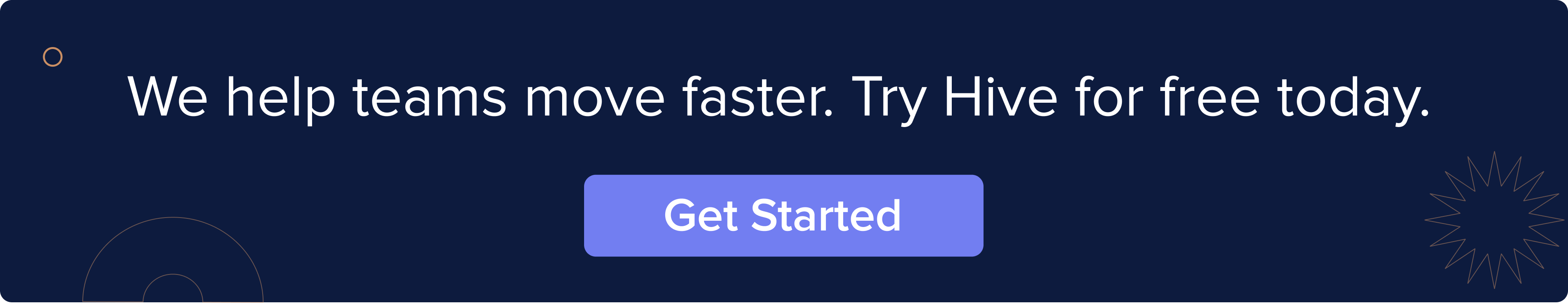
More than a template, a flexible framework for mastering your social media
If you are a small business owner or work for a marketing agency, you know that making mistakes is part of your growth process. That’s why Hive’s social media content calendar encourages you to test and experiment with the different views and capabilities of this framework.
We laid out the foundation so you can start creating content and interacting with your social network, but we also left space and lots of flexibility for you to customize this template to best serve your social media content strategy needs.
Once you kick off a project from this social media calendar template, you’ll be able to edit all of the tasks, subtasks, due dates, and assignees to fit your specific workflow. If it’s easier, you can just use the template as inspiration or a starting point. You might even decide to perfect this social media template and create your own template.
With Hive’s social media content calendar template you will stop social media scrambling and start strategizing. This template sparks a consistent, results-driven approach to social media. You will boost engagement, optimize workflow, and manage your brand presence like a pro.
Why Hive templates?
Project templates, like this change management plan template, are valuable tools that streamline the project management process, saving time, effort, and resources. They provide a standardized framework that guides project managers and team members in planning, executing, and monitoring projects. Hive specifically provides the best social media content calendar template because of our app’s flexibility, add-ons, and affordability.
If you’re still on the fence about templates, here are a few reasons why starting with, or setting up, project templates is essential.
Consistency:
Project templates ensure consistency across projects. By providing predefined structures and deliverables, they help maintain uniformity in project management practices. This allows organizations to establish a standardized approach, making it easier to compare and analyze project outcomes.
Efficiency:
Templates expedite project initiation by providing a ready-made framework. Project managers can save significant time by eliminating the need to create project plans from scratch. Templates include sections for objectives, scope, timelines, milestones, and resources, making it simpler for project managers to identify critical tasks and allocate resources effectively.
Best practices:
Templates often incorporate industry-recognized best practices and methodologies, such as Agile, Scrum, or Waterfall, ensuring that projects adhere to proven strategies. These templates are designed by experts who have experience in managing successful projects. Utilizing such templates can help organizations avoid common pitfalls and adopt effective strategies that have yielded positive outcomes in the past.
Communication:
Project templates promote efficient communication among project stakeholders. They provide a structured format for documenting project details, goals, and progress, which can be easily shared with team members, clients, and senior management. Templates also facilitate clear and consistent communication by standardizing project reporting and documentation, making it easier for different stakeholders to understand the project’s status and make informed decisions.
Risk management:
Templates often include sections for risk identification, mitigation, and contingency planning. Following a predefined risk management plan helps project managers proactively identify potential risks, formulate appropriate strategies, and allocate resources accordingly. By providing a systematic approach to risk management, templates enable project managers to anticipate potential obstacles and mitigate them effectively.
Using templates like Hive’s project templates, OKR templates, and more offer numerous advantages to organizations by providing a standard framework, promoting consistency, streamlining processes, and fostering efficient communication.
They allow project managers to save time, improve project outcomes, and effectively manage risks. By adopting project templates, organizations can enhance their project management practices, achieve better results, and maximize their overall productivity.
More about Hive
To access this template, visit the blue “?” in the upper right corner of your workspace. Click “Template Library” and choose your desired template from the drop down.
Want to learn more about Hive? We’ve got you covered. Hive University is a great place to start, as are our weekly demos and webinars, which you can learn more about here.
If you want to learn more about Hive’s plans and pricing, click here to check out our pricing page.