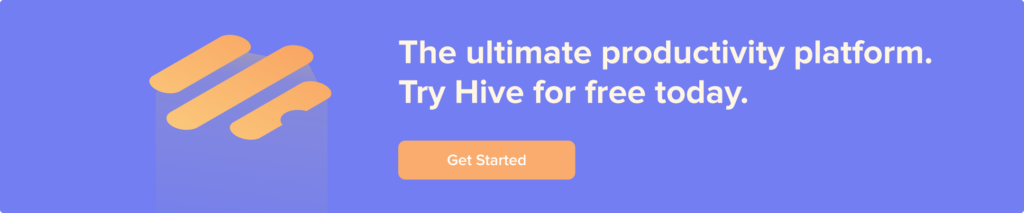“You don’t need more time…you just need to decide.”
Seth Godin, the marketing guru, prides himself on this quote. Having written more than 8,000 blog posts a day and published 21 best sellers in 39 languages you must pay attention to what he is saying.
Godin publishes new blog posts every day. His secret? He writes his content in advance. The best way to do that? Having a content calendar planning that helps you produce the type of content you want and need, with the time you have.
Most content strategists, copywriters and social media managers are usually creative, smart and perfectionist people. The problem? We’re tasked with too much and usually work in a short-staffed team.
But here’s some good news: you’re not alone and we wrote this post to help fellows like you to be more productive, organized and creative. We crafted the best content calendar template for you!
What is a content calendar template?
A content calendar template is a framework that lets you plan and organize your content ideas in advance. The best types are the ones offered within a management tool, so you can easily track your blog and social media efforts. A content calendar template helps you monitor content creation progress, identify gaps, and measure performance against set goals.

Types of content calendar templates
There are different formats of content calendars, such as:
- Social media content calendar: focuses on the content strategy for different social media platforms. Pro-tip: Here’s a FREE social media content calendar.
- Blog posts content calendar: target the content creation strategy for blog posts only.
- Email marketing content calendar: centered in the email campaign strategy, for example for drip campaigns.
- Editorial content calendar: most common in media outlets and big websites, an editorial content calendar emphasizes the workflow of the content creation (brainstorming, drafting, editing, reviewing), includes deadlines, authors assigned to each content production, designers involved in the illustration creation process and content producers.
- Content marketing calendar: Think of this type of content calendar as the master of all, it includes the big marketing strategy in all different platforms, embracing social media, blog posts, website, email marketing, infographics and any other type of content directed to the same target audience.
You might also like to check other Hive’s templates for creative teams:
Social Media Content Calendar Template
Paid Marketing Campaign Template
Why do you need a content calendar template?
Your creativity can be better used to create actual content than wasting time figuring out what to post each day. A content calendar can save you time, stress and frustration by facilitating your content planning process.
What are the benefits of having a content calendar template?
Having a content calendar template will help you to:
- Boost efficiency and organization: know upcoming events and relevant content and the right time to create, schedule and publish them.
- Improve content consistency: keep your team focused on the big-picture goals when crafting content aligned with the marketing strategy.
- Strengthen collaboration with your team: facilitate easy communication and partnerships where everyone knows what to work next.
- Accelerate success with data-driven content strategy: track the results of your content engagement, identifying gaps and opportunities to grow reach, by adjusting your content plan.
The best free content calendar in 2024: Hive

Hive’s content calendar template is known by creatives to be the best schedule for content planning. It will save you time when brainstorming, planning, producing, designing and getting reviews and approvals of your final content.
With this template, your marketing team won’t need to scramble over Google Sheets to find content ideas to create and produce your blog posts. You can easily drag and drop assets, color code and label action cards, assign tasks, ping team members, ask for reviews, and see your entire content campaign in an organized editorial calendar view.
The Calendar view is the best starting place for this template, which will help teammates or collaborators see exactly which posts are going up over the coming weeks. Labels have also been applied to denote content location and type.
Hive Content Calendar allows you to outline content themes, set publication dates and times, and track performance metrics for each post, all in one action card. This content calendar also can help you to keep track of your content planning performance. In the Overview tab, you can see visual graphics and reports on overdue, incomplete and finished actions. If you are a freelancer or a marketing agency, use the billable hours budget view to make sure you’re running within the scope and expectations of your clients.
Another benefit of using Hive content calendar template is that you will have access to other key features that will assist in your content creation. For example, you can use Hive Forms to collect information from customers. You will be able to see it all in the overview tab under forms, in your content calendar template. Content strategists can also use Hive Forms to submit design requests to designers, photographers and illustrators. You will also be able to quickly chat or voice message with a teammate using Hive native-chat, an essential feature for highly collaborative teams. You can also spot risks and opportunities in your projects using Hive Analytics to keep tabs on your team’s productivity.
Never miss a revision: built-in Proofing & Approvals
Proofing and approvals is another great functionality built into the action cards of Hive. If you do not see it in the action cards, double-check that “Proofing & Approvals” app is turned on in Hive Apps.
This can be used to prove blog, social and email assets, add feedback, send items out for approval, and more. Find this in the “Approvals” bucket on the action card.
Say goodbye to micromanagement: Request Updates built-in
Need a review from a client or team member without missing a deadline for a publication? Forget constant reminders! This template includes Request Updates, a capability built into every action card. It allows you to seamlessly ask for status updates from the assigned team member. The best part? You can also set recurring update schedules. This feature will help you to keep the content flowing with these recurrent status updates alerts to your marketing team. After all, the last thing you want after all the planning of your content campaign is to miss post timing because of a delay in a review.
Hive content calendar template includes:

- Actions and subactions;
- Time and date;
- Description of the post;
- Drag-and-drop feature for easy visual assets review;
- Priority levels;
- Custom field for channel (Instagram, X (Twitter), Facebook, LinkedIn, Email, Website, Blog)
- Design field for illustration, photo, infographic and visual assets;
- Publication date field;
- Focus Area (type of content): awareness, retention, activation;
- Labels (customizable by section): Example: lifestyle, personal finance and work productivity)
- Time tracking feature: useful for managing billable hours;
- Statuses: see how the content is moving along in the process (ideas, planning, in progress, in review, distribution, ready to publish, published);
- Action assignments;
- Status Request Updates;
- Rounds of content cycle: drafting, editing, reviewing and approval, production, scheduled, published.
Grab your FREE content calendar template here!
Six different views to explore your content planning:
The beauty of a marketing team is its diversity of perspectives. It’s common to have analytical thinkers alongside creative minds (or ‘left-brain’ and ‘right-brain’ thinkers). While this can sometimes lead to different approaches, Hive content calendar multiple views allows us to consider all angles of a project.
Gantt View: See long-term goals, deadlines, and dependencies for a stress-free content pipeline.
Kanban Board: Track short-term sprints, identify team progress, and ensure timely content delivery.
Table View: Manage daily tasks and resource allocation, pinpointing potential roadblocks and see all the details of your content planning in one view.
Status View: Track where in the pipeline your content is from brainstorming to publication.
Calendar View: The best way to view your content, especially if your content is being planned according to special dates, holidays and events.
List View: Can be designed to show your content based by category for example: lifestyle, work productivity and personal finance.
More than a template, a flexible schedule for planning your content

If you are a small business owner or work for a marketing agency, you know that making mistakes is part of your growth process. That’s why Hive’s content calendar encourages you to test and experiment with the different views and capabilities of this framework.
We laid out the foundation so you can start creating content and interacting with your social network, but we also left space and lots of flexibility for you to customize this template to best serve your social media content strategy needs.
Once you kick off a project from this social media calendar template, you’ll be able to edit all of the tasks, subtasks, due dates, and assignees to fit your specific workflow. If it’s easier, you can just use the template as inspiration or a starting point. You might even decide to perfect this social media template and create your own template. This template sparks a consistent, results-driven approach to content strategy. You will boost engagement, optimize workflow, and manage your brand presence like a pro.
Content calendar template checklist
Planning and goals
- Determine your key objectives and metrics to evaluate your content strategy. Pro-tip: Use Hive Goals to track your progress.
- Identify your target audiences. Pro-tip: Stay away from demographics, prefer psychographics.
- Build your content foundation: choose the center themes, topics and relevant content for your niche audiences.
- Brainstorming with your audience and team: schedule regular meetings with your team members to gather ideas for new content. Pro-tip: use Hive Notes to document your insights, Hive Forms to collect information from clients and audience members and Hive Calendar integration with Gmail to book your meetings;
- Consider the budget and time frame for the entire pipeline from idea to publication, considering time for review and approval as well as production.
Content creation
- Assign your content tasks to your creative team;
- Define deadlines and publication dates;
- Decide on content formats (blog post, social media, video script);
- Research and define keywords and hashtags for your content strategy and SEO optimization;
- Set deadlines for internal reviews for consistency and quality of content.
Scheduling and promotion
- Schedule your content based on your audience behavior for optimal reach;
- Define social media channels for distribution according to content topic (some content are made for LinkedIn, others for TikTok);
- Implement email content strategy as part of distribution for your content;
- Consider repurposing content for different channels;
- Set up methods to track and analyze content performance;
Best practices for using content calendar
- Train and test your content calendar with your team;
- Adapt your content calendar template for your teams’ needs;
- Treat your content calendar template as a living document always open for iterations;
- Promote content audits periodically to boost your marketing campaigns and results.
Conclusion
A content calendar template is the best route for content strategists, copywriters, and social media strategists to avoid frustration and chaos in content planning. Having a content calendar template within a project management system is a smart way to manage your content campaigns guaranteeing collaboration and quality content delivery. Hive’s content calendar template offers robust features for all the cycles of content creation. Consistency is key in content marketing, so make sure you are diligent about your content calendar planning. Having a template that will save you time and help you to stay disciplined. Remember Seth Godin’s advice: you don’t need more time, you just need to decide.
Is there something else you wished we had covered in this article?
Follow us on LinkedIn leave as a message with your suggestion.
More about Hive
To access this template, visit the blue “?” in the upper right corner of your workspace. Click “Template Library” and choose your desired template from the drop down.
Want to learn more about Hive? We’ve got you covered. Hive University is a great place to start, as are our weekly demos and webinars, which you can learn more about here.
Learn more about Hive’s plans and pricing, in our pricing page.