Let’s face it. We all have more on our plate than we can actually get done. Our to-do lists are rarely ever fully completed (full disclosure: I have over 60 action items on my Hive to-do list at any given moment). And in those rare moments when everything is finally crossed off your list — well, that’s a major accomplishment.
So how do we make our way successfully through all of those to-do lists without dropping the ball? The answer lies in prioritization. Whether you’re working on bigger picture tasks or going through the motions of your daily routine, prioritizing tasks is essential. We all have 24-hours in a day, but it’s how we spend our time — and what we choose to spend it on — that makes all the difference.
What Is Prioritization?
Prioritization is defined as “the action or process of deciding the relative importance or urgency of a thing or things.” In simpler terms, this means you’re finding and highlighting the most important tasks in your to-do list and putting them in order of importance. Ranking each task helps you to understand which need to be completed first, which are more urgent, and which can be placed on the back-burner if need be.
Most of us spend too much time on what is urgent and not enough time on what is important. – Stephen R Covey
In terms of the tasks you’re looking to manage, there are 4 different categories you can tackle. The first is single tasks, or things that occur once. Recurring tasks are the second group, referring to tasks that happen on a regular, repeatable basis. The third category consists of projects, which are larger one-time jobs. The fourth and last category is problems, which are issues that spring up and need immediate addressing. Problem tasks will likely take precedent over everything else, but the way you organize the rest of your tasks are up to personal preference.
Scientific Benefits of Prioritization
The prefrontal cortex is a part of our brain that’s responsible for a wide range of functions, from adjusting behaviors to emotional reactions and prioritization. The prefrontal cortex is associated with categories of tasks called “executive functions,” which are defined as “controlling, short-sighted, and reflexive behaviors.” Tasks tackled by the prefrontal cortex include planning, decision-making, and problem solving — all key components of prioritizing tasks.
Why is it critical to engage this part of your brain to prioritize tasks? A few reasons. First, prioritization helps relieve stress. When you’ve got a plan of attack outlined for yourself, stress levels start to decrease. Additionally, it has been estimated that 25% of our happiness is related to our ability to manage stress, which means that the more we prioritize and plan, the happier we can be.
Prioritization is also great because it motivates individuals to complete the actions on their to-do list while giving flexibility in the long run. When you’ve got a list of five to ten action items that you need to complete in a day, you’re much more motivated to make it through the action items and check them off, as opposed to letting them run over into the next day. In Hive, I love the ability to check things off my list and move them into the “Completed” section of my Kanban board — it’s thrilling.
Finally, prioritization helps you save time. When you’ve got all of your tasks neatly lined up in order of importance, you can quickly move from one task to the other without stressing about which task to tackle or the order in which they need to be completed. This will save you valuable time and mental energy.
How To Prioritize Tasks
For many people, professional task prioritization starts from the moment you get into the office. So start your day by looking at the tasks that are specifically assigned to you. Don’t get overwhelmed or scare yourself into thinking that you will not be able to pull it off in one single day. Rather than letting negative thoughts enter your mind, start planning.
There are a few ways to start prioritizing tasks. The first is via pen and paper. Pick up a notebook or a piece of paper and start writing down all the tasks you have to finish by the end of the day. After that, take a deep breath and read everything you have written. An alternative, and oftentimes more efficient, method is to utilize a task management platform like Hive.
If you’re using a tool like Hive, all of your daily to-dos will have already been programmed into the platform and will be ready for you as you walk into the office, alongside detail on the overarching project or campaign. When you’re working in Hive, the best way to prioritize tasks is to give the tasks that you NEED done today a due date of “Today,” and reschedule the rest of the tasks for later in the week or month. You can also view “Future” and “Completed” tasks in Hive, which helps you track overall project progress and future prioritization needs.
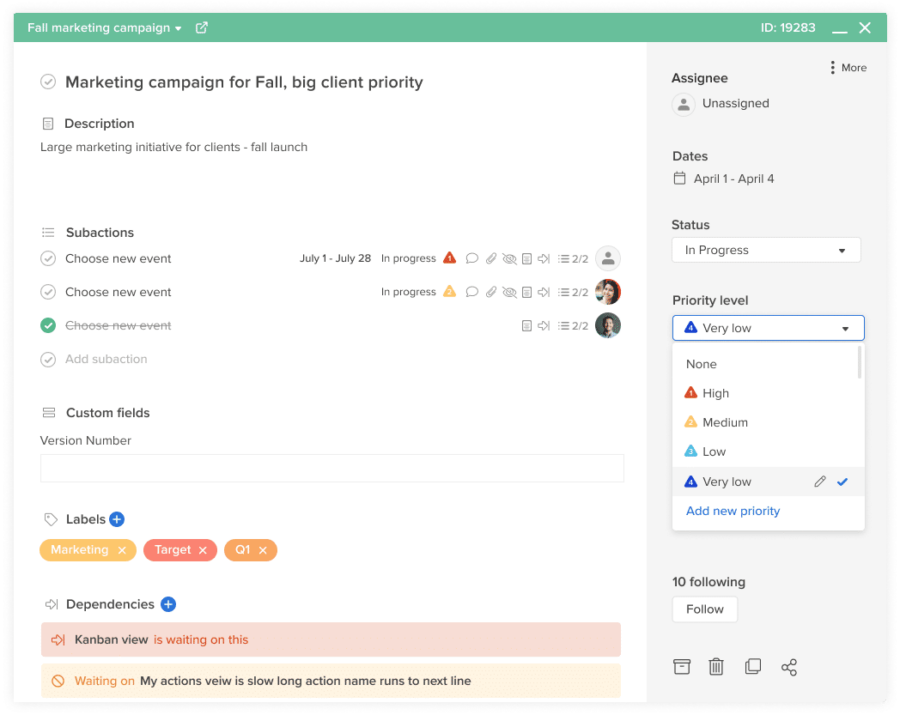
Now that you have the ultimate list of tasks that need to be completed, you can set priorities for each individual tasks. You can do that easily on the action card in Hive, or if you’re using pen and paper, simply highlight or star the task, or write it at the top of your list. This will help you understand that this is the task that needs to get done first.
If you need a more detailed way to prioritize, utilize task prioritization matrixes and other tools to create a flawless plan for the day.
Task Prioritization Techniques
Maestros who make prioritization a priority have produced some tricks and techniques to master the art. These methods will help you out to prioritize tasks in your life. Below we’ll be going through some of the top tricks and techniques to harness the full potential of prioritization.
MoSCoW
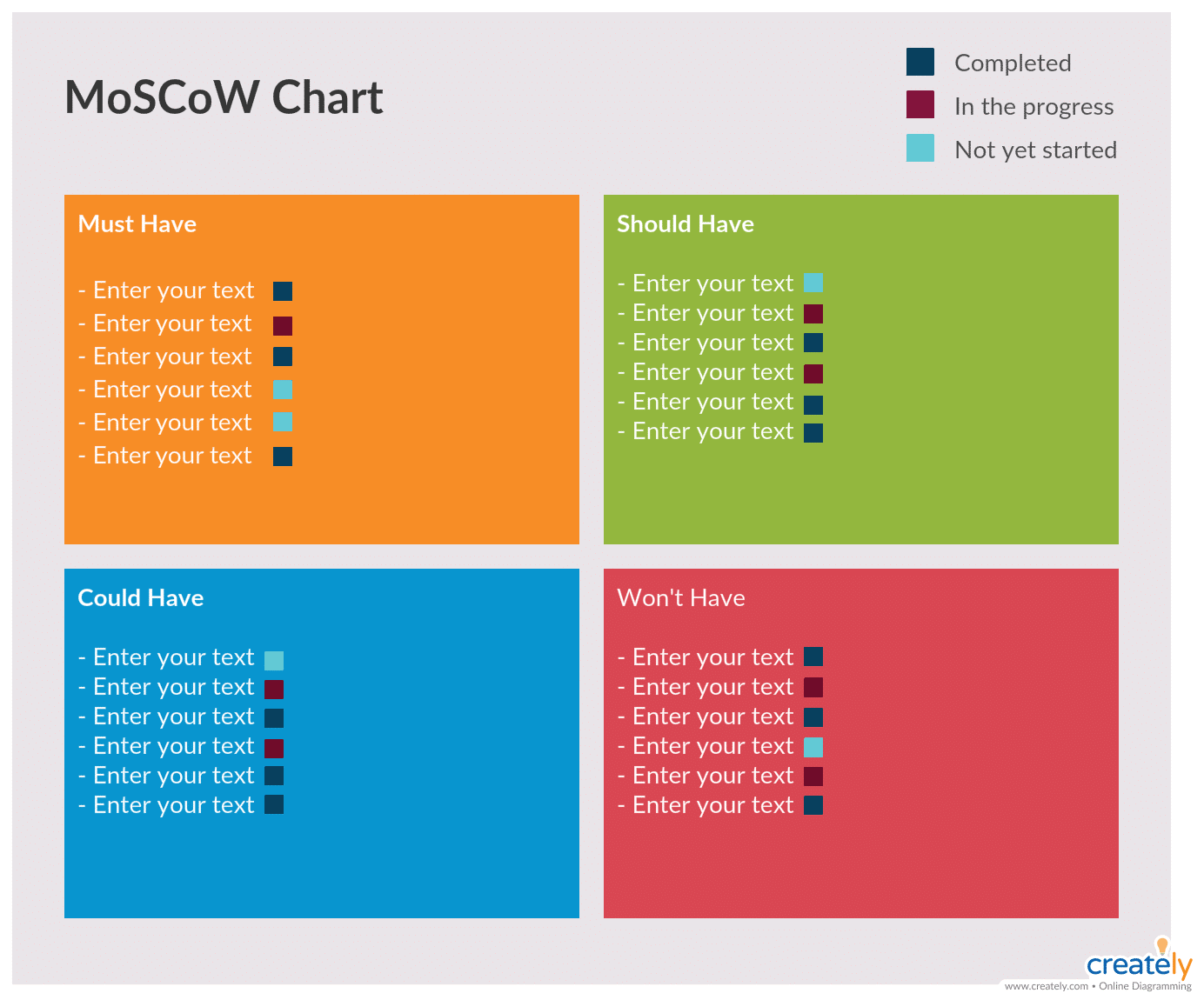
Dai Clegg, a software development expert, created the MoSCoW technique during his tenure at Oracle. It’s one of the most popular methods when it comes to prioritization. The acronym combines four categories of priority. Must-Do, Should-Do, Could-Do & Won’t-Do.
- The first Must-Do category includes the tasks that you can’t skip and are the most important ones.
- Next up, the Should-Do pool represents the items that are important but not as vital as the Must-Do tasks.
- Could-Do tasks are pleasant, but they don’t have any part to play in big-scale improvements. You can skip them without any fear of loss.
- Lastly, we have the Won’t-Do category. This section only represents the tasks that aren’t worth your time.
Carefully write down your tasks and assign them to the available categories. Once you are done assigning the tasks, check every category, and see if the tasks inside fit that description.
Now sort the list by category. Put Must-Do tasks at the top. Then, followed by the Should-Do tasks, and after that, add the Could-Do items, and start completing the tasks in that order. Lastly, keep an eye on the Wont-Do items, and make sure that you don’t waste any time on them.
Pro Tip: Finish off all the tasks in the first category and then move onto the next one. Don’t rush and keep yourself calm when you are allotting the tasks to each group.
Kano Model
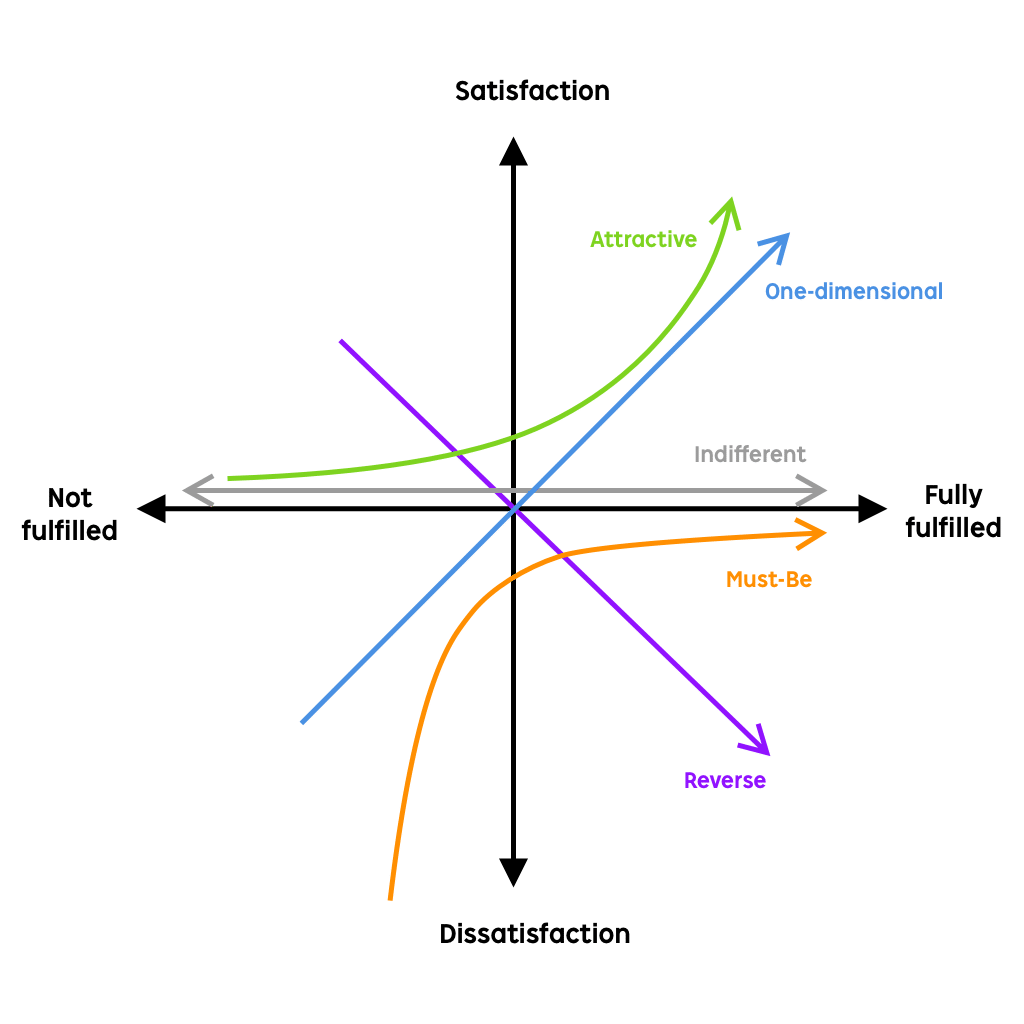
The Kano Model (pronounced as “kah-no”) was introduced by Noriaki Kano. It’s an approach based on the user’s different levels or one’s satisfaction with the features or behavior of a product. Noriaki Kano published this model in 1984.
Although there are multiple ways to implement the Kano Model, we’ll define the most effective method here — divide your backlog items into Must-Be, Attractive, One-Dimensional, Indifferent & Reverse categories.
Note that this method hugely relies on conducting surveys & user interviews before prioritizing.
- Firstly, we have the Must-Be category. It’s exclusive to the tasks that one must complete in order to achieve the ultimate goal. Without completing these duties, you can’t move forward.
- Next in line, we have the One-Dimensional pool. This category is just about the items that might not be essential, but they are attractive to your customers.
- Attractive features are things that will add extra satisfaction to your workflow.
- All the elements, ideas, and tasks that have the least possible impact belong to the Indifferent category.
- Dump all the items that are annoying and negatively impacting the overall outcome in the Reverse section.
Kano Model can be applied to the routine of any individual and help with prioritizing tasks and understanding product prioritization. But it’s more targeted towards the businesses and firms who want to prioritize the process of a specific product.
Bubble Sort
Bubble sort is a technique that compares the importance of one task to other items on the list. The cycle continues until each task gets compared to other things on the record. This way, you can arrange the list according to the importance of each task.
Start by laying out all the tasks horizontally on a piece of paper randomly. Next up, compare and contrast the first two tasks and ask yourself, “Which task is important?” Select one and move it to the left side.
After that, compare the next two tasks in line and pick the one that holds higher significance. This task gets moved to the left side of the matrix. Continue the process until you get to the end of the list.
Then, start from the beginning and continue questioning the importance of each task. Finally, check if all the most critical tasks are to the left of the least dominant duties.
Congratulations! Your priorities are now aligned from left to right. Check-off the tasks from your list after you are done with them.
Best Task Managers For Prioritization
Now that you’ve got some basic techniques under your belt, another way to start prioritizing tasks is through project management software or a task management platform. Here are a couple of great tools to help you to take prioritization seriously.
Hive
Hive is a powerful project management tool that helps teams at Google, Starbucks, Comcast and Toyota move fast. One of the main benefits of Hive is it’s flexible project views, which lets each teammate work their way in Kanban, Gantt view, portfolio view, calendar view, and more. Hive also has over 1,000 integrations with tools like Gmail, Salesforce, Zoom and Jira.
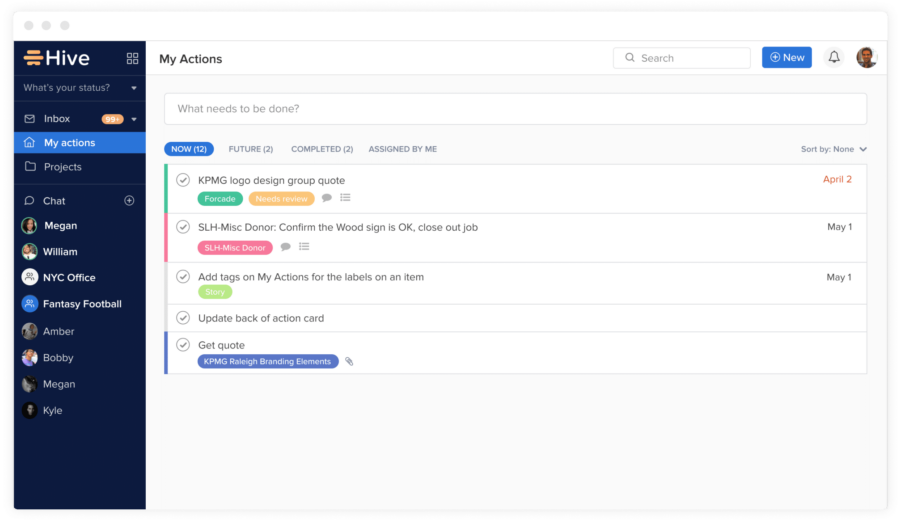
With “My Actions” view in Hive, you can easily see all of your upcoming tasks that are due in the immediate future. You can quickly toggle to see tasks due today, tomorrow, within the next 7 days, 2 weeks, or 30 days. This built-in Hive feature shows you what needs to get done soon, helping you prioritize and choose what to work on next. Try Hive free for 14 days to see why thousands of teams use Hive to keep priorities in check.
Trello
Trello is another popular task management tool. The features and interface of Trello center around Kanban boards, which are a main component within the Agile project management methodology. Kanban boards let you visualize your workflow by categorizing tasks into different categories, or stages. Similarly, Trello allows you to create cards and tags based on your specific strategy. You also get access to intuitive lists and colorful labels.
If you want to create Kanban boards but need more powerful project management capabilities, check out Hive or one of these other Trello alternatives.
Asana
Manage projects, your personal tasks, and teams with Asana. With this tool, you can manage tasks, assign them to users, and prioritize your team’s work based on projects. Asana has a very user friendly interface that could be beneficial to you and your team if you’re looking for something that would suit beginners. To learn about other project management tools with similar capabilities, here’s a list of top Asana alternatives on the market.
Evernote
Just want something simple to organize and help with prioritizing tasks in your life? As one of the most popular note-taking tools on the market, Evernote lets you create tasks and track them within notes. One of the best ways to use Evernote for prioritizing tasks is to create “to-do” notes, where you list important tasks and plan which ones to tackle first. There are also many other Evernote alternatives (including Hive Notes!) which offer the same to-do list functionality.
Prioritization helps individuals around the world work wonders on a daily basis. It helps build a productive routine that elevates performance and overall productivity overtime. Using the tools and techniques we mentioned here can greatly improve your life overall. Who wouldn’t want that?




